- My eBooks
- Ed Radio

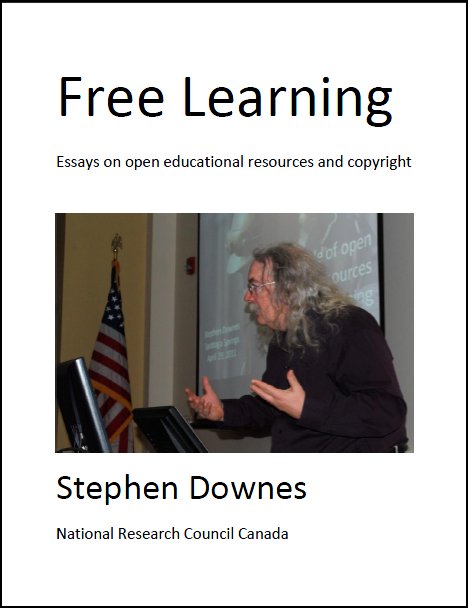
Current song: Loading...
Stream title:
Bit rate:
Current listeners:
Maximum listeners:
Server status:
Source status:
More info about Ed Radio
About
About Stephen Downes
About Stephen's Web
About OLDaily
Subscribe to Newsletters
gRSShopper
Threads Discussions
Privacy and Security Policy
Subscribe
Web - Today's OLDaily
Web - This Week's OLWeekly
Email - Subscribe
RSS - Individual Posts
RSS - Combined version
JSON - OLDaily
Viewer
Social Network
Stephen's Web and OLDaily
Half an Hour Blog
Google Plus Page
Twitter Feed
Flickr Photos
Huffington Post Blog
Slideshare
Blip TV
Professional
National Research Council Canada
Research Topics, Research Wiki, Code
Publications
Presentations
All My Articles
Contact
Email: stephen@downes.ca
Email: Stephen.Downes@nrc-cnrc.gc.ca
Skype: Downes

About the Threads Communnity

Welcome to Version 2 of CList, the discussion board behind Stephen's Web Threads. Access Threads from anywhere on Stephen's Web by clicking on the Community link in the navigation bar at the top of the page.
You have no doubt noticed that Version 2 looks like a stripped down version of version 1. Well, it's true: many of the extras have been removed to provide a faster, cleaner and easier to use discussion system. But that said, as version 2 is developed, most of the functionality will return, but in a quieter and less obtrusive way.
Threads 2.000 has the same overall structure as Version 1. The discussion is divided into a number of Topics. In each topic is grouped a number of Posts. From within the Threads discussion you can employ any of the following Basic Functions:
- List All Topics: Click on the 'List All Topics'
from most pages in Threads to be displayed the most recent
55 topics (you can access the next 55 topics at the bottom
of the list). Topics are displayed with the most recent
topic first.
- Display Topic Posts: To display the Topic Posts,
go to the 'List All Topics' page and click on the topic
name. If you are somewhere inside the topic, you can list
all topic posts by clicking on the 'List All Posts'
link.
- Create a New Topic - Click on the link, fill out
the form, and the topic will be generated automatically.
Hint: if your topic capsule or summary isn't what
you had in mind, you can use the Back key to back up
and submit your topic information again.
- Create a New Post: When you are inside a topic, click on either the 'Create a New Post' link or the 'Reply' button following each post. If you would like the text of the post you are replying to quoted in your message box, click on 'Reply Quoting'. Otherwise, click on 'Reply Blank'. Either way, the post will be displayed about the message editing screen. Note that you can Preview your submission as often as you want, but once you click Submit, your submission is final.
Version 2 of Community is designed to interact with other parts of Stephen's Web. One major area of integration is with all Stephen's Web Links:
- [Reflect] Click on the [Reflect] link following
any NewsTrolls Lick and you will be taken into a New
Post screen. Enter your post message and Preview or
Submit is as through it were any Threads Post.
- [Read] If somebody has already started a new
Topic and added a post, the [Read] link will immediately be
displayed listing the number of posts. Clicking on the
[Read] link takes you directly to the Display Topic
Posts screen where you may read and reply to any of the
posts on the topic.
- [Refer] Clicking on the [Refer] link takes you to a screen where you can add a comment and send the post plus your comment to somebody via Email.
In addition, Version 2 of Community interacts with Stephen's Web Articles:
- Comment on this Article: At the bottom of each
article is a comment form. It works exactly like a regular
Threads New Post form. Fill in your comment and
click on 'Submit Post' or 'Preview Post'. You will be taken
into Threads and your post will be previewed or
submitted.
- Previous Comments on this Article: Any time you view an article, a list of previous comments will be displayed (you may have to reload to get up-to-the-minute posts). You can read these posts and reply to any post just as though it were displayed in Threads.
There's more coming!






