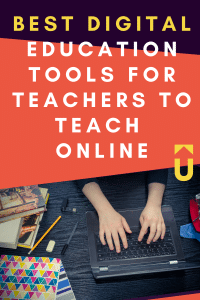
If you are a teacher, parent, or school district looking for a better way to take on hybrid or home-based virtual education, take a look at our favorite digital education tools for teachers. We feel these programs can really improve classroom participation, information intake, and so much more.
25 of the Best Digital Education Tools for Teachers To Teach Online
Being a teacher in today’s society can definitely be overwhelming and feel a lot more demanding than ever before. That is why it is crucial to find good help and quality tools to aid you in your classroom endeavors.
Here are the 25 of the best digital education tools for teachers to teach online, from ways to improve education in the classroom to apps that will keep you organized and everything in between.
1. Google Classroom

Google has been a lifesaver for many teachers, students, and parents alike. The online classroom they provide is a fantastic way to assign homework, track grades, conduct presentations, and so much more.
2. Zoom
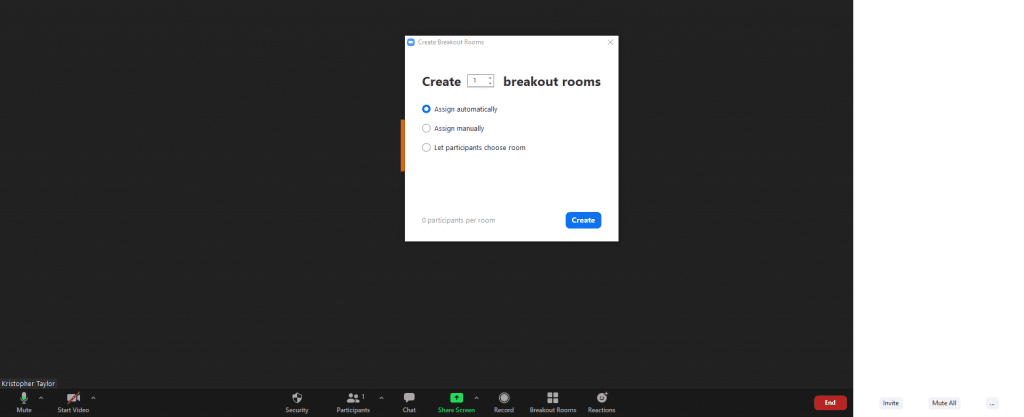
Zoom is one of the best ways to communicate with students and parents online, especially when parent-teacher meetings are not an option. Zoom allows easy and accessible communication between one person and another with the visualization of an in-person meeting making conversations more personal and meaningful.
Due to how highly prevalent Zoom has become in education, it deserves its place as one of the best digital education tools for teachers to teach online.
3. Class Dojo

The Class Dojo app is a tool for elementary school teachers to share important information, photos, and updates with parents throughout the day in group settings or in private conversations.
4. Kahoot
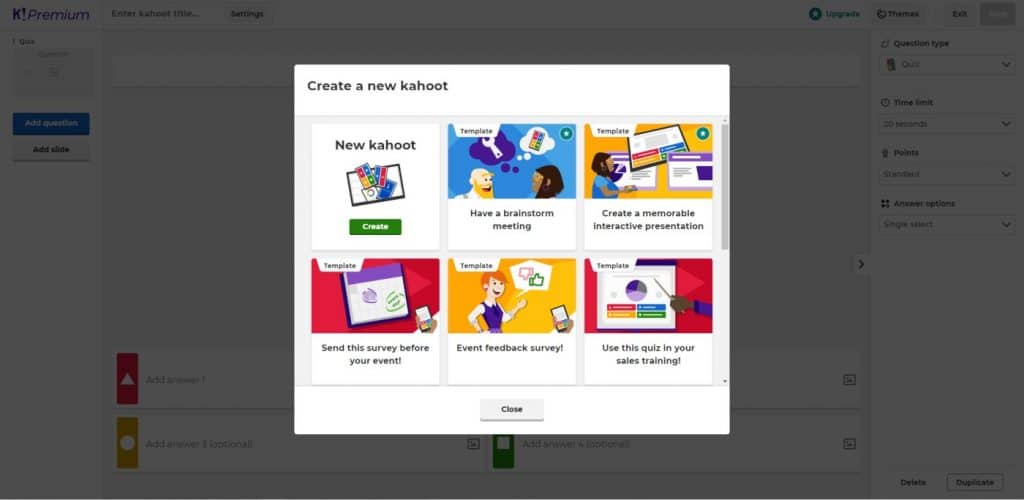
Kahoot is a great way to get kids excited about learning through a fun interactive multi-question, online game. Teachers can pick and choose the questions and answers and then apply them to a multiple-choice race for kids to compete. The more questions you answer correctly, the more points you earn.
5. iSpring QuizMaker

One of the best tools to create quizzes to assess your students’ knowledge is iSpring QuizMaker.
This tool allows you to create 14 different types of quizzes, with various styles of interactivity, question types, and various forms of media to engage your students.
QuizMaker is simple to use and has a heap of functionality that makes it aa great tool for teachers, and for only $370 USD per year per user, it’s kind of a no brainer.
6. Quizlet
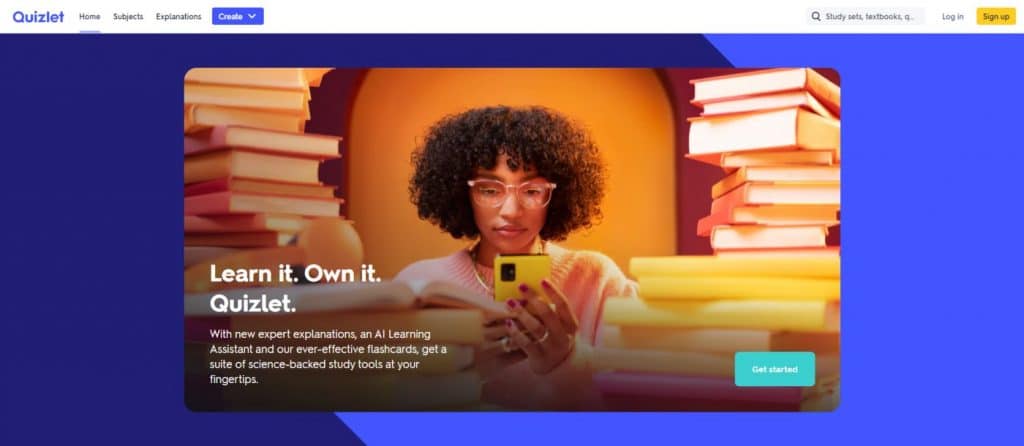
Quizlet is a tool used by all grades in many schools and educational programs that allow children to learn information in many ways. From flashcards to multiple questions and even memory games—making it one of the best digital education tools for teachers to teach online.
7. Padlet

Padlet is a modern-day digital bulletin board where teachers and students can post information, pictures, reminders, upcoming events, etc. This can be an excellent tool for teachers to share with their students or a valuable tool for organizing their daily plans and assignments.
8. Storybird

Storybird is an excellent place for kids to go when preparing to write an essay, report, or short story. It is full of prompts, quizzes, and tips from experts to help guide anyone through writing and even becoming a published author. Storybird has helped so many educators and students alike, so definitely needs to be on a list dedicated to the best digital education tools for teachers to teach online.
9. Ed Puzzles

An Ed Puzzle is a virtual platform where a lesson is taught through an educational video, and after a few minutes, the video pauses, and multiple questions are asked. This is a great way to teach a lesson online and make sure the children pay attention, stay focused, and absorb the material.
10. iBrainstorm

iBrainstorm is a multi-device collaboration tool that promotes critical problem-solving skills, collaborative thinking, and idea-generating skills to help students of all ages use their creative sides to formulate an idea and then build from it.
11. Brainpop

For one of our favorite entrants on this list of the best digital education tools for teachers to teach online, Brainpop uses a collection of quizzes and other forms of testing that covers a wide range of subjects for grades k-12, including science, math, social studies, English, music, health, engineering and technology, and art. These subjects are taught through hundreds of short-animated videos that are ideal for keeping children focused.
12. IXL

IXL’s are utilized in every grade level from K12, and every subject needed to get through their school career. These lessons are set up in multiple questions or direct question forms and graded based on how many you correct. If you miss a question, your grade falls back, and you have to answer more questions before you reach a passing grade
13. Remind

Another one of the best digital education tools for teachers to teach online is the Remind app, which is another option for a parent, teacher, student communication. This app allows teachers to create a group where group messages can go out quickly to inform, update, and share just about anything on their minds.
14. Piazza

The Piazza app is an excellent entry as one of the best digital education tools for teachers to teach online, and provides an excellent way for students and teachers to interact freely in an online forum. Questions can be asked and answered in real-time and can help kids brainstorm or bounce ideas off of each other and the instructor quickly friendly atmosphere.
15. Quick Key
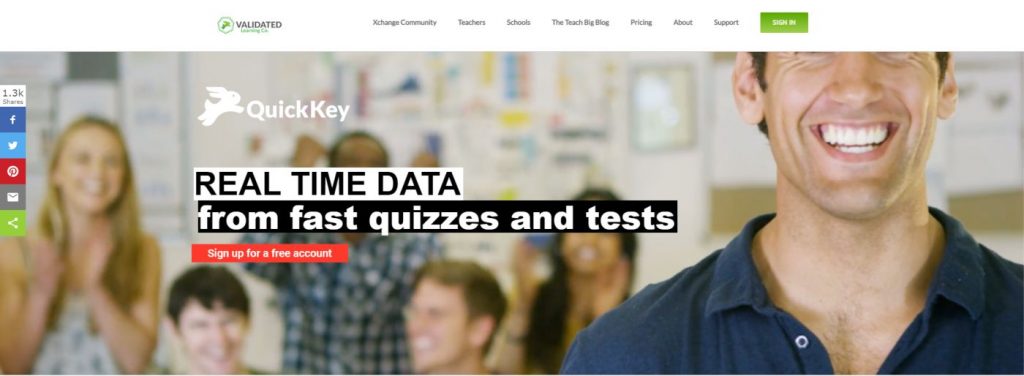
Quick key is a quick, straightforward, and simple way to quiz students and then grade that quiz without any hassle. Teachers can use this app to measure students’ progress and locate where they are struggling quickly.
16. SurveyMonkey
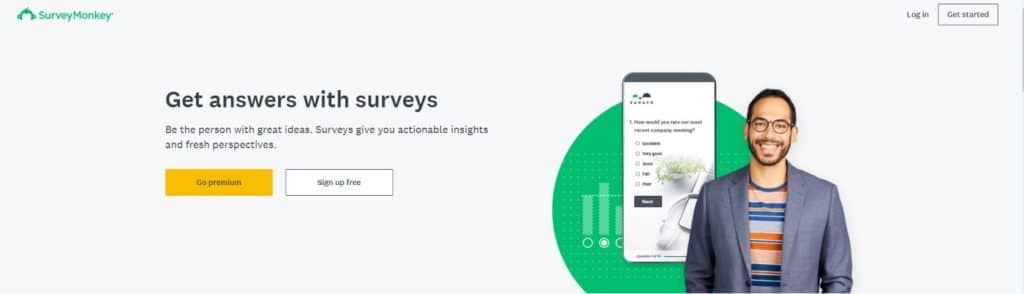
Whether electing a new class president or deciding where the next field trip will be, survey monkey makes polling information and collecting data on any topic easy for teachers with a straightforward app.
17. GimKit

Gimkit is designed to interact like a gameshow, where students compete to gain the most “money” by quickly answering each question correctly. These questions can be answered individually or in a group, and the “money” earned can help them boost their score throughout the game.
18. AnswerGarden

The AnswerGarden app is an interactive, real-time brainstorming tool that has been designed to generate quick and helpful feedback from students to teachers or vice versa. As one of the best digital education tools for teachers to teach online, this is a great way to ask quick questions that will create a variety of answers for students in real-time, providing a place for interaction and participation from the whole class.
19. Socrative

Socrative is a digital platform that provides teachers with a whole slew of tools to engage with students and examine how they are performing by providing sets of questions, quizzes, and other useful content specific to a particular topic and then giving immediate answers.
20. Story Jumper

StoryJumper is an interactive tool that can be used in any classroom, allowing teachers to quickly create stories around specific subjects and areas of that subject with the class’s participation.
21. Pixton

Pixton is an app that allows kids to think outside the box. This tool provides kids of all ages the resources needed to write a story without words but with drawings and pictures. Not all kids learn alike, and sometimes visualization is vital.
22. Schoology

Teachers can utilize the features of the Schoology program to create assignments, distribute them to the students, correct them, and give feedback in a quick time frame. The Schoology program is similar to google classroom. However, they provide more educational and learning materials.
23. Quizalize
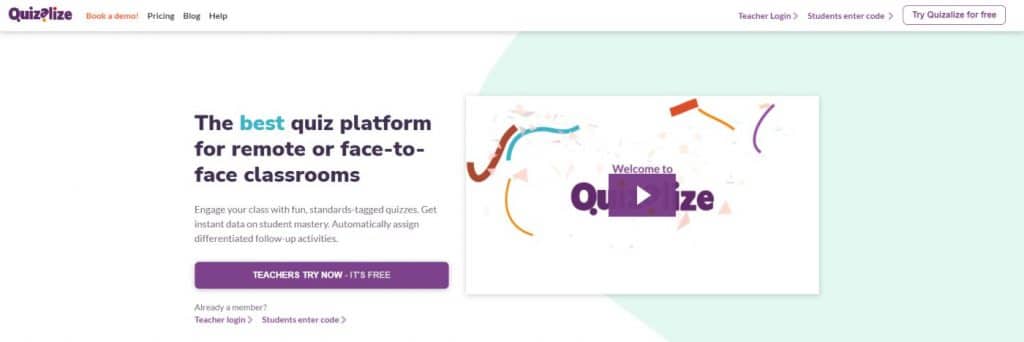
Teachers love to use Quizalize because it helps them create, disperse, and grade students on any subject with topic-specific questions and answers. It then automatically generates follow-up topics and questions.
24. Edwordle

Edwordle is a program that provides tools for students to create and design word clouds in different shapes, colors, and forms, to help promote creative thinking and inspire kids to use visualization to learn…
25. Kaizena
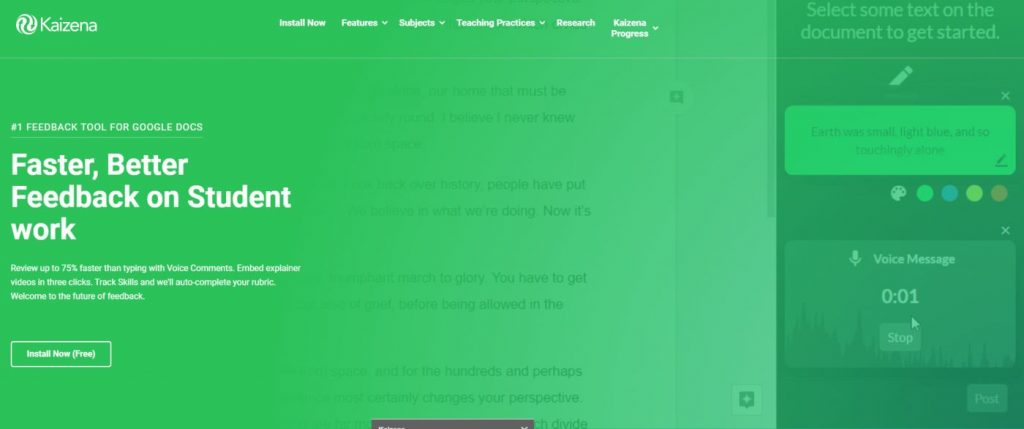
Kaizena is a better way to grade and critique students’ work. It allows a teacher to highlight, circle, and comment on assignments to provide helpful and valuable feedback to a student quicker and easier than doing it verbally.
What more can you want from one of the best digital education tools for teachers to teach online.
26. Biblionasium

Biblionasium is a way for teachers to monitor and create reading lists and reading progress. Students can create their own bookshelves and even share titles with others. You can use this tool to make reading assignments and challenges to get students excited about picking up a good book.
Special Mention | Prodigy Game

Prodigy is a fun, curriculum-aligned, adaptive, online game-based learning platform. Prodigy makes their curriculum-aligned educational content available to everyone for free, that’s right you heard me correctly, FOR FREE. So we can continue to strive towards our goal of helping every student in the world love learning!
Their math game is played by millions of teachers, parents, and students around the globe, and a new English version of the game I currently under development, so keep your eyes peeled!
The unbelievable success of Prodigy to date shows it deserves its place on this list of the: best digital education tools for teachers to teach online.
How to Choose the Best Educational Tools for Your Classroom
While all of the apps listed above are fantastic tools to utilize in the classroom for any teacher, they may not all be beneficial for the individual group. It is important to base your choices on the lessons you will be teaching, what you hope the students will get out of the program, and if it is a good fit for the age group you are teaching.
Related: Top 12 Essential Distance Learning Supplies for Teachers
Another thing to consider when utilizing these tools is whether they are worth the time and effort. Some are quick to download and implement, while others have a bit of a learning curve and may take some time to set up and get used to.
Final Thoughts
Thanks to modern and advanced technology, teaching students in the classroom or while they are in their living room couldn’t be any easier. As more and more apps develop, providing students with an excellent education doesn’t have to be a hassle.
If you want some ideas around organizational tools for teachers, check out this post.
Take the time to go through the tools provided above and see for yourself why we consider them the best digital education tools for teachers to teach online.
Catch you soon

Hey, I’m Kris Taylor. I’m a Learning and Development professional currently in the healthcare field, with over 8 years of experience in the area of corporate education. I have created numerous instructional content for various corporate projects including eLearning, in-person facilitation, and virtual training across a wide variety of learning interventions and sectors. On Taughtup, I discuss topics ranging from how to succeed through K-12 to college all the way to instructional design tips for L&D designers.






