A new online system for scheduling academic support saved students time and increased their self-reliance.

Students who receive supplementary academic support in college are more likely to improve their GPAs, complete college, and graduate on time.1 However, the longer it takes for students to find help, the less effective that academic support will be.2 Finding and scheduling a tutor or academic coach can be time-consuming for students, especially when they use email to book appointments.
I run an academic success program at The George Washington University. As is true at many other institutions, our team initially relied on an email workflow to connect students with campus resources. Because that system was limiting and time-consuming, I began searching for other options. That search led to the implementation of an online appointment calendar that helps our students find support faster. The online appointment system also bolstered efficiency, consistency, and transparency in the academic support services that our students receive.
Beyond Email: The Search for Viable Options
With our email model, students who wanted to meet with a peer coach filled out an online form. We then matched their request to a roster of peer coaches and sent an email to both the student and peer coach, instructing them to set up an appointment. Typically, the student and coach exchanged several emails before finding a mutually convenient time to meet. As a result, for most requests, it took at least two days for students to schedule an appointment with a peer coach — and even longer for that first meeting to occur. And because today's college students are busier than ever,3 both student clients and student coaches would frequently cancel or reschedule their appointments, incurring additional delays.
The Clinic Model
To address this bottleneck, many academic success programs have tried to reduce or eliminate the use of email for booking appointments with students. A popular alternative is the clinic model, typically known as subject labs, drop-in help, or office hours. Under this model, the program sets designated times in which students can visit a central location and receive support in a predetermined subject.
Clinic models entail fewer delays and relatively low risks of cancellation or rescheduling. However, they typically serve only the most popular courses on campus and are generally listed by subject rather than by specific course. Many students, especially first-year students who have yet to choose a major, are not inclined to seek subject-level support. More often, they seek help for a specific course and, in some cases, a specific instructor. The advantage of an email workflow is its ability to match students and coaches with more specificity. An email workflow better aligns with student motivations for seeking support.
Mapping Student Journeys
To better understand the proclivities of students seeking academic support, I mapped some of the paths by which students at our institution recognize their need for academic support, identify their resources for support, and obtain support (see table 1). At each stage, I identified common challenges that slowed students in their quest to receive support. In so doing, I created customer journey maps, a technique borrowed from the field of user experience.4
Table 1. Example customer journey maps for eight students seeking academic support (Viewing options: larger image; text-based version)
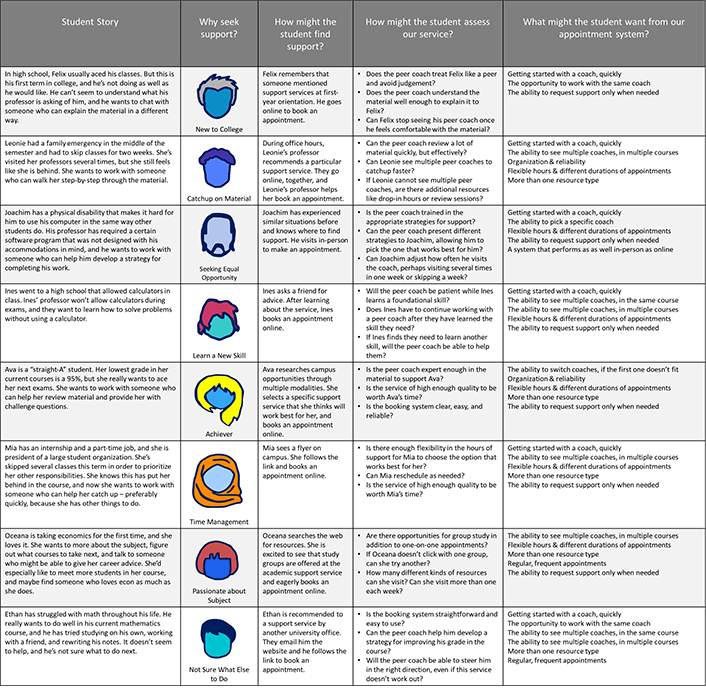
Journey maps trace the steps taken during a decision process and the choices available to the decision maker at each decision point.5 Rather than assuming that decision makers always act in a logical or rational way, journey maps include the decision maker's affective and emotional states. In this way, journey maps help define the path of a decision maker's natural thinking. Incorporating affective and emotional thinking is important to those of us working in academic support, as students choose to seek or not seek support for many reasons that may be difficult to quantify, including the potential cost of supplemental instruction to their self-esteem and social status.6
After creating journey maps that incorporated aspects of the student experience, I defined the shape of a solution for our program. A good solution would decrease delays by increasing the transparency of our coaches' availability; an even better solution would let students choose appointments of different durations, frequencies, and styles, including small groups, review sessions, and one-on-one appointments. Either solution had to handle a menu of more than 70 courses without showing students an overwhelming number of available options.
The best solution was an online appointment calendar with flexible display options.
The Online Calendar Solution
Many good appointment systems are available online. I chose Calendly because of its intuitive, user-friendly interface (see figure 1). Like other calendar systems, Calendly lets users define their availability via a hidden calendar and set different appointment types linked to that calendar. Users can define their available times inside the application or sync them from an iCal or Google calendar. Once a client books an appointment, that spot on the hidden calendar is eliminated for any other appointment type, to avoid double booking. Each appointment type has a unique URL that can be sent via email or linked on a website. When clients click the link, they see only the available appointment times and click the spot that works for them.
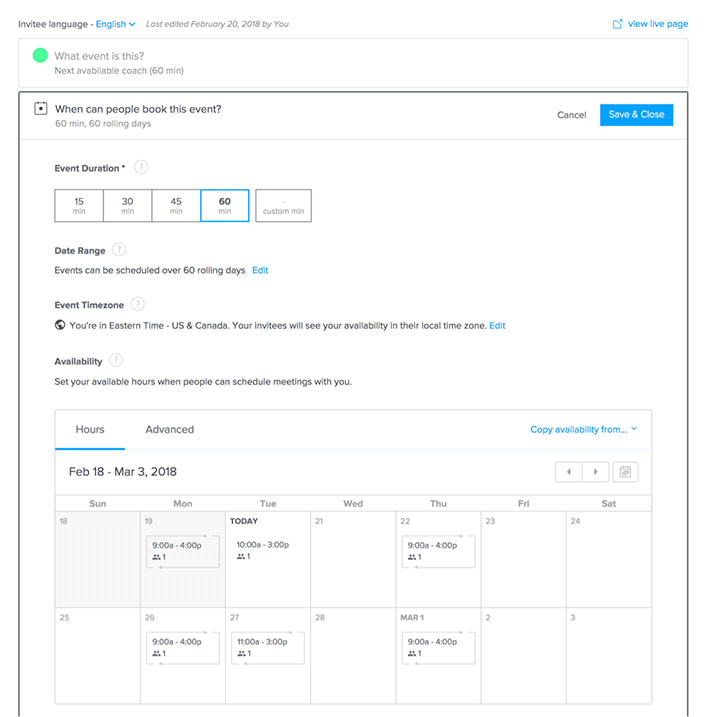
Online calendar systems such as Calendly can handle a great variety of appointment types. We set many different kinds of appointments for our students — appointments for different courses and instructors, appointments of different durations, group and individual appointments, and virtual and face-to-face appointments. We also set options for limiting the number of appointments each day, setting breaks between appointments, evenly distributing appointments among team members, sending email reminders to coaches and clients, and prohibiting clients from setting appointments too close to an upcoming appointment time. As figures 2 and 3 show, we group similar appointment types under a single team, which also has its own unique URL.
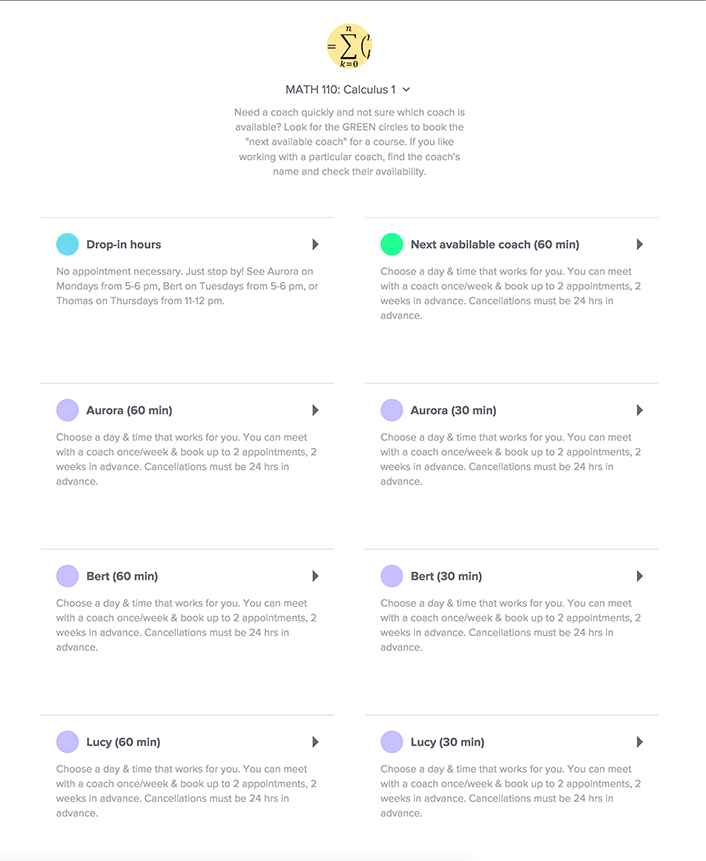
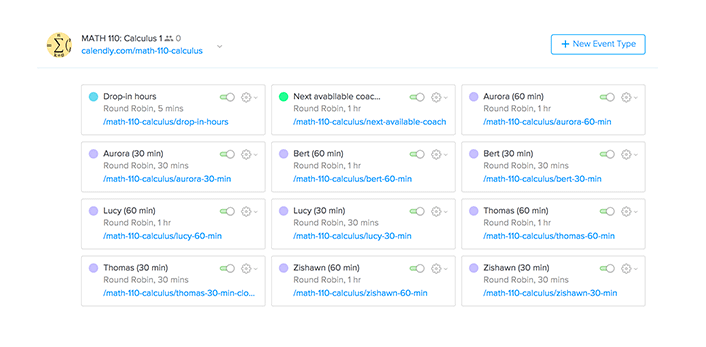
The students see few of these back-end intricacies. Instead, they visit our website, find their course number, and click on the URL link embedded under it. Depending on the course, we might direct that URL to a single appointment type with a single coach (as with our smaller courses), to a portfolio of appointment types for the course, or to a team page (as in figure 2) that shows multiple coaches' availability. Students choose an appointment that works for them (see figure 4). The system accommodates almost as much variability as an email workflow, without overloading students with too many options. Students see only information for the course they have requested, making it "fast and easy," as one user noted.
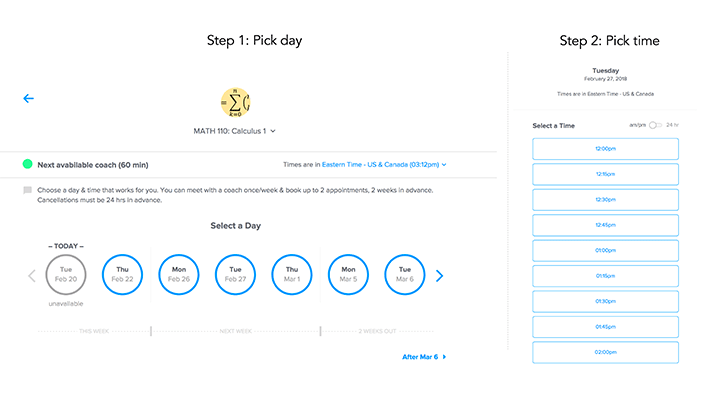
Results and Outcomes
After implementing Calendly, we saw immediate benefits to students. The system reduced the average student wait time for appointments from two days to 10 seconds, giving students more timely access to our services. One of our peer coaches assessed the possible impact of this dramatically reduced wait time as follows:
Students are already very busy, and if scheduling a coach takes a lot of time, I think they are less likely to seek the help they need. Calendly makes it so simple for students to book appointments with coaches, which I think probably increased the [number] of students who come to us. Before Calendly, it took a lot of back and forth emails to plan a time that worked for both the student and coach, which delayed coaching and sometimes deterred them from seeking help.
Our numbers corroborate this impression. In the four weeks following implementation, we saw a 30 percent increase in the number of students requesting our services — an increase that did not coincide with exams or other major assignments on the students' schedules.
There were other benefits. After we implemented an online appointment system, our rate of rescheduling and cancellations dropped from 20 percent to less than 6 percent. And because our team received far fewer emails, we were able to focus more carefully on the ones we did receive, which were typically from students with special circumstances.
Data for Analysis and Growth
Using an online appointment system also provided new opportunities for program analysis. With such a system, data capture starts the moment students click a link to see the available support options. Their decision process is followed through the types of support they choose, the times they choose, and the coaches they choose. This systematic intake lets us quickly assess which subjects are most popular with our students (see figure 5), our peak hours of operation (see figure 6), and whether students prefer working with a specific coach or selecting the next available coach (as figure 7 shows, the two options are currently equally popular).
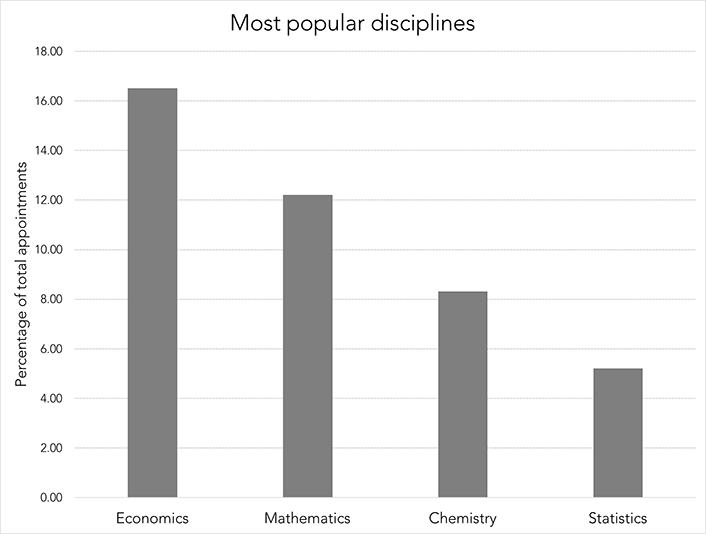
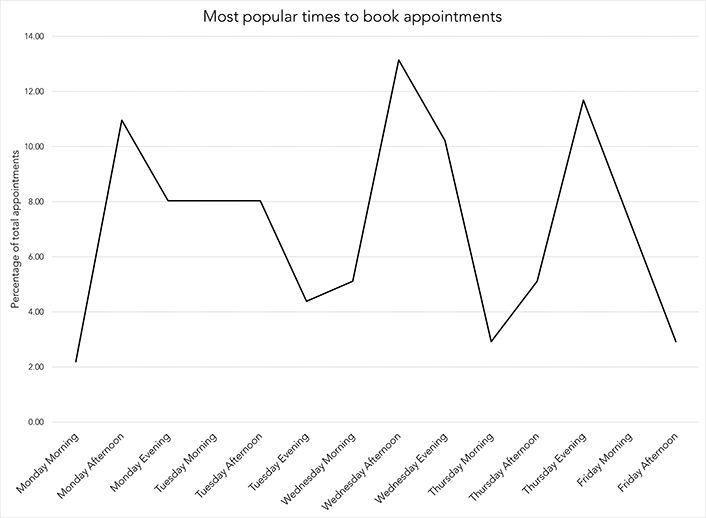
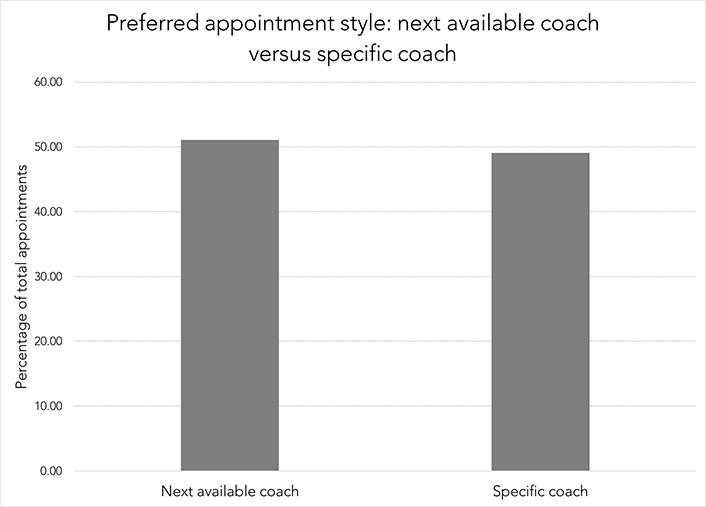
Having well-organized data brings opportunities for integration and growth. For example, we import our data into MailChimp every day to send out feedback surveys that give us frequent, real-time data on coach performance and student satisfaction with our service. We use this feedback to make changes to our program. We can also integrate our data with CRMs such as Salesforce, offering us the possibility of connecting different campus services under a single portal for students. So, instead of operating as disparate resources or addressing only segments of the student's experience, such systems let different campus groups coordinate their efforts to craft more navigable, less redundant paths for students seeking support. This is the promise of data in the information age fulfilled: the ability of systems to respond to real human needs in ways that make our lives easier.
The Student Experience Transformed
Beyond mere data, an online calendar system transforms the way students encounter and receive academic support. This change is hard to quantify, but it is no less — and perhaps it is more — important than analyzing our support services. Using an online calendar gives students opportunities to practice self-efficacy and self-reliance. Under our old system, students asked for help and waited for our response. To create some semblance of structure, we asked them to work with the same coach, at the same time, every week of the term. Although this approach reduced our need to rematch and reschedule students, it didn't account for changes in student schedules, and it assumed that all students benefited from the same amount of attention. Further, this approach didn't allow for flexibility or choice, and it didn't empower students to be proactive about their own learning.
The online calendar puts students in charge of making their own appointments. As one of our peer coaches noted, this experience "helps students because students have more freedom to choose the time that matches their schedule." With our online system, students can sign up for a 30- or 60-minute session. They can sign up for coaching once a week or only a few times a term. They can easily change their schedule, change coaches, visit multiple coaches for multiple courses, and switch between individual, group, and virtual appointments.
Since we implemented the online calendar, almost all of our student clients have opted to mix and match appointment types; indeed, very few students see the same coach, for the same course, at the same time every week. One of our student employees noted that this "helps students, in the sense [that] they're able to have more control and options in who they receive support from and when to receive support . . . [I]t builds the student's personal responsibility." The system's versatility, and the ease with which it handles multiple appointment types, has allowed our students to custom-fit their learning opportunities while also reducing our program's workload.
Disadvantages and Drawbacks
Like most online applications, an online calendar is not without its disadvantages. There are financial costs associated with certain functions, and setup can be complex. At the start of each term, we spend nearly a week building and organizing the appointment types. But the system operates a little like a flipped course — it takes a great deal of preparatory work, and then it mostly runs itself.
One disadvantage is especially important for academic success programs, which often have limited resources and staffing. Some online appointment systems, Calendly included, cannot regulate the frequency with which a student books appointments. Our program policy limits most students to seeing a peer coach once a week in order to promote independent and self-motivated learning behaviors. However, the system can't prohibit a student from signing up more than once per week.
To address this issue, we check our appointments every morning and cancel any duplicate or too-frequent appointments. This typically takes approximately eight minutes each morning, even though we process 40–50 student requests per day. The upside is that, because we must manually cancel appointments, we have the opportunity to explain our policies to students and clarify our community's expectations for our program.
Implementing an Online Calendar
Implementing a new technology can sometimes be a long and arduous change process. In our case, however, the implementation was relatively easy. We rolled out Calendly to 30 coaches and hundreds of students in one week.
Our peer coaches eased the change. Like me, and like many college students, they were experiencing burnout from the number of emails they were expected to send and receive every day. They were eager for a change that meant fewer emails. To start the implementation, I set up a few mock appointments in Calendly and then spent 15–30 minutes with each coach, personally showing them how to use the new system. By the end of the week, we were ready to go live and every team member could speak to the new system's merits.
I've been involved in other technological change processes and, by comparison, this was swift and nearly painless. It was a small change, chosen to enact specific improvements to our program. The result was a positive, rippling impact on the services we provide to students. Our peer coaches and students applaud the system, and their feedback suggests we could adapt the system more widely for advising groups, faculty office hours with students, and anyone else performing consultations (whether academic or not). Some of Calendly's other academic users include Harvard Law School, The Garage at Northwestern University, and faculty at the University of Houston.7
Building Desire Paths
Every day, I walk out my front door and see a small change in my world that has created a big impact: It's a little footpath that leads from my house to the nearest bus stop. There's a sidewalk nearby — the structure intended for my use — but I hardly ever use it, even on muddy days. The footpath is easier and more direct. From the path, I can wave goodbye to my husband. Sometimes my neighbors join me in my walk. There's a family of cardinals that lives in one of the trees. The footpath gets me to my destination faster and gives me opportunities for many little discoveries along the way. Some people call these paths "desire paths,"8 which sounds right. They mark where we desire to go, and they are everywhere. You've probably seen one in your neighborhood (see figure 8).

For our program, an online calendar system is similar to a desire path. Before finding a solution to our email workflow, I mapped our students' journeys and tried to understand the ways in which they found and selected academic support. Those journey maps showed the desire paths of our students — that is, they showed us the way students want to go. A student path is not always straight, and it is hardly ever the path we would have chosen for them. Rather, such paths mark how students naturally encounter a university's services and follow their instinctual ways of thinking and making decisions.
If we let them, students will show us the easiest and shortest way to navigate an institutional terrain. We can follow those paths — as I did, by implementing an online calendar system — or we can try to change students' decisions by making a different path look more desirable. That process is much harder. That process involves offering incentives to encourage students to use the new path or eliminating obstacles so that students can use the existing path more easily. It means more than just implementing a new technology. It means more than tweaks to a workflow. It means changing the institutional terrain.
Notes
- Theodore Coladarci, Mary Beth Willett, and Debra Allen, "Tutor Program Participation: Effects on GPA and Retention to the Second Year," Learning Assistance Review, Vol. 18, No. 2, 2013: 79–96; Marcia Laskey and Carole Hetzel, "Investigating Factors Related to Retention of At-risk College Students," Learning Assistance Review, Vol. 19, No. 2, 2014: 17–41; and Vincent Tinto, Student Retention and Graduation: Facing the Truth, Living with the Consequences, Pell Institute for the Study of Opportunity in Higher Education, 2004. ↩
- William Collins and Brian Sims, "Help Seeking in Higher Education Academic Support Services," Help Seeking in Academic Settings—Goals, Groups, and Context, Stuart A. Karabenick and Richard S. Newman, eds., Lawrence Erlbaum, 2006: 203–224; and Stuart A. Karabenick and John Knapp, "Help-Seeking and the Need for Academic Assistance," Journal of Educational Psychology, Vol. 80, No. 3, 1988: 406–408. ↩
- Craig Lambert, "Nonstop—Today's Superhero Undergraduates do '3,000 Things at 150 Percent,'" Harvard Magazine, March/April 2010. ↩
- Richard Culatta and Sandy Speicher, "What if We Designed College around College Students?" IDEO Stories, February 7, 2017, Medium.com. ↩
- Resources for building customer journey maps are available from Salesforce and UX Mastery. ↩
- Stuart A. Karabenick, "Seeking Help in Large College Classes: A Person-Centered Approach," Contemporary Educational Psychology, Vol. 28, No. 1, 2003: 37–58. ↩
- Harvard, Northwestern, and University of Houston examples of how online calendars can change the student experience in higher education. ↩
- See the segment on desire paths in the "You Should Do a Story," podcast (episode 264), 99% Invisible, June 20, 2017. ↩
Kes Schroer is the Program Associate for STEMworks in the Gelman Library at The George Washington University.
© 2018 Kes Schroer. The text of this work is licensed under a Creative Commons BY-NC-ND 4.0 International License.
Table 1
Table 1. Example customer journey maps for eight students seeking academic support (Viewing option: larger image)
Back to article ↩|
Student Story |
Why seek support? |
How might the student find support? |
How might the student assess our service? |
What might the student want from our appointment system? |
|---|---|---|---|---|
|
In high school, Felix usually aced his classes. But this is his first term in college, and he's not doing as well as he would like. He can't seem to understand what his professor is asking of him, and he wants to chat with someone who can explain the material in a different way. |
New to College |
Felix remembers that someone mentioned support services at first-year orientation. He goes online to book an appointment. |
|
Getting started with a coach, quickly |
|
Leonie had a family emergency in the middle of the semester and had to skip classes for two weeks. She's visited her professors several times, but she still feels like she is behind. She wants to work with someone who can walk her step-by-step through the material. |
Catchup on Material |
During office hours, Leonie's professor recommends a particular support service. They go online, together, and Leonie's professor helps her book an appointment. |
|
Getting started with a coach, quickly |
|
Joachim has a physical disability that makes it hard for him to use his computer in the same way other students do. His professor has required a certain software program that was not designed with his accommodations in mind, and he wants to work with someone who can help him develop a strategy for completing his work. |
Seeking Equal Opportunity |
Joachim has experienced similar situations before and knows where to find support. He visits in-person to make an appointment. |
|
Getting started with a coach, quickly |
|
Ines went to a high school that allowed calculators in class. Ines' professor won't allow calculators during exams, and they want to learn how to solve problems without using a calculator. |
Learn a New Skill |
Ines asks a friend for advice. After learning about the service, Ines books an appointment online. |
|
Getting started with a coach, quickly |
|
Ava is a "straight-A" student. Her lowest grade in her current courses is a 95%, but she really wants to ace her next exams. She wants to work with someone who can help her review material and provide her with challenge questions. |
Achiever |
Ava researches campus opportunities through multiple modalities. She selects a specific support service that she thinks will work best for her, and books an appointment online. |
|
The ability to switch coaches, if the first one doesn't fit |
|
Mia has an internship and a part-time job, and she is president of a large student organization. She's skipped several classes this term in order to prioritize her other responsibilities. She knows this has put her behind in the course, and now she wants to work with someone who can help her catch up – preferably quickly, because she has other things to do. |
Time Management |
Mia sees a flyer on campus. She follows the link and books an appointment online. |
|
Getting started with a coach, quickly |
|
Oceana is taking economics for the first time, and she loves it. She wants to more about the subject, figure out what courses to take next, and talk to someone who might be able to give her career advice. She'd especially like to meet more students in her course, and maybe find someone who loves econ as much as she does. |
Passionate about Subject |
Oceana searches the web for resources. She is excited to see that study groups are offered at the academic support service and eagerly books an appointment online. |
|
The ability to see multiple coaches, in multiple courses |
|
Ethan has struggled with math throughout his life. He really wants to do well in his current mathematics course, and he has tried studying on his own, working with a friend, and rewriting his notes. It doesn't seem to help, and he's not sure what to do next. |
Not Sure What Else to Do |
Ethan is recommended to a support service by another university office. They email him the website and he follows the link to book an appointment. |
|
Getting started with a coach, quickly |
