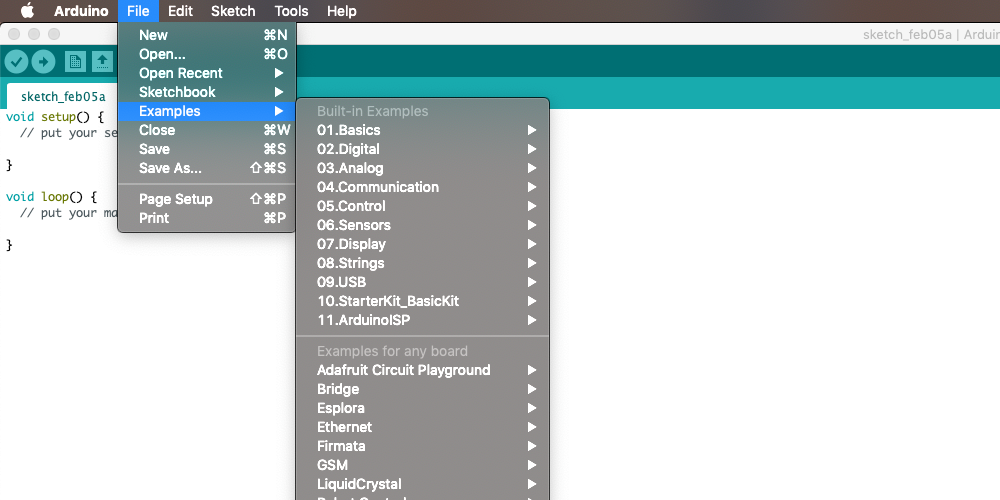So you just bought your first Arduino starter kit—or you're planning on buying one soon—but you don't know where to begin? Don't worry, that's okay! Everyone feels that way at first, especially if you've never tinkered with electronics before. It's completely normal.
That being said, there is a learning curve. The Arduino isn't overly complicated, but it's not a walk in the park either. The good news is that the Web is full of awesome resources that will help you get started, and as long as you're willing to put in a modicum of effort, you'll get the hang of it soon enough.
What's in Your Starter Kit?
The very first thing you should do is get comfortable with the starter kit you have. As a quick note, this guide was written from the perspective of an Arduino Uno owner. The Uno is the most newbie-friendly Arduino available as most tutorials target the Uno, so that's the model we recommend for first-timers. It's also the one included in most starter kits.
Depending on the actual kit you purchased, the various other components available to you will differ. For example, yours may include an LCD screen but lack any sensors. However, there are several components that are considered "essential" to most Arduino projects, and most starter kits come with these included (because you wouldn't be able to do much without them):
- The Arduino
- USB cable
- Breadboard (reusable platform for prototyping circuits)
- Jumper wires (how you connect circuits)
- Resistors (how you limit electrical currents)
- Capacitors (how you store and discharge energy)
- LED bulbs
- Buttons
Modern starter kits also come with their own unique array of "non-essential" components, which have specialized uses that you may or may not care about. For example accelerometers, motors, potentiometers, etc. Learning about how various Arduino sensors work will get you excited about what you can do with your extra components.
Spend some time on Google and Wikipedia and briefly study each component just to get a sense of what everything can do. You don't need to know the nitty-gritty details yet, but it's helpful to know the potential of your starter kit. Lastly, you will have to install the Arduino IDE software which you'll use to write code, you can find the files on the Arduino website.
Where to Learn About Electronics
Once your Arduino is set up and ready to go, it's time to take a step back. One of the biggest reasons why people get frustrated with the Arduino is because they don't understand how electronics work, and as a result, the learning curve is too steep—and they quit. So instead of diving straight into your first basic Arduino project, we actually recommend learning about circuits instead. We know you're probably itching to build something right away, but trust that this will make your Arduino journey much more fun and pleasant in the long run.
Fortunately, since circuits are the foundation of all electronics (not just Arduino), you'll find no lack of help and guidance on the Web. Two resources we found particularly helpful are the Electrical Engineering tutorials by Spark Fun and the free Circuits course by Khan Academy. Both cover the fundamentals, so start there.
Where to Learn the Fundamentals of Arduino
Once you have a rudimentary understanding of circuits and electronics, it's time to learn the fundamentals of Arduino. Again, before you get hands-on and practical, we recommend getting acquainted with the basic concepts first, such as the layout of an Arduino and how a breadboard works.
There are hundreds of Arduino video tutorials on YouTube, Udemy, Coursera, and elsewhere. These may be more effective for you since it's easier to learn hardware when you can see exactly what's happening.
But if you prefer written tutorials—and we know a lot of people do, so you wouldn't be alone in that—there are a number of useful collections to learn from. Obviously, you should start with the Official Guide from Arduino, which does a good job covering the fundamental concepts, provides examples to work off, and even has some advanced material when you get more serious. The Adafruit Arduino lessons and TronixStuff tutorials are great as secondary resources.
Project Ideas for Arduino Newbies
By now, you should know what an Arduino is, what all the different components in your starter kit are, how circuits work at a basic level, and what you can potentially accomplish with all of this. That means it's time for you to actually build something!
If your starter kit was any good, it probably came with a few sample projects to try. If so, you should work through them one by one. Some starter kits have terrible instruction books that are more confusing than helpful, in which case you should shelve it for now.
Built-In Examples
The official Arduino software comes with several built-in examples that provide a good progression for learning. Start with the projects called Bare Minimum, Blink, and Digital Read Serial (in that order) as they are the simplest.
You should also go through the rest of the built-in examples if you have the patience for it, as they'll get you familiar with the coding side of Arduino and really build your confidence. When you're feeling confident with the workflow, you can start trying out a few awesome Arduino projects for beginners.
Traffic Light Controller
We have a traffic light controller project that simulates the lighting pattern and behavior of a traffic light. Not only is it a simple and classic beginner project, but it's also a wonderful introduction to working with a breadboard. Your starter kit should have everything you'll need.
Motion-Sensing Alarm
The alarm system in the video above detects movement using a motion sensor, and when detected will let out a high-pitch tone and flash LED lights. It requires a component that probably isn't in your starter kit, but it's cheap to order. Otherwise, the project tutorial for how to make a simple Arduino alarm system is fairly straightforward.
Intermediate Projects
For something a bit more difficult, you can try creating your own ambient lighting, recreating Pong on your TV, or even building a giant LED pixel display (as shown in the video above). These projects are nice because they are somewhat practical, but the real value is in the skills you'll learn while making them.
Seasonal Projects
For a bit of seasonal fun, you can use your Arduino to scare folks during Halloween or brighten up your Christmas with these DIY lights. For example, the blinking eyes in the above video is an uncanny way to terrorize your neighbors as they trick-or-treat. It may be a step above beginner level, but it can be a great inspiration for what is possible as you learn about electronics.
Other Cool Projects
Once you have enough Arduino experience, your imagination is the only limit to what you can accomplish. With a bit of ingenuity, you can even use an Arduino to automate aspects of your home. Need more ideas? Search for Arduino projects at Instructables to find thousands of projects that may interest you. Start with the easier ones, but remember that you'll eventually be able to build some really cool things, like these Arduino wearable electronic projects.
How to Find Arduino Help
There's one more thing you need to know: Arduino is not something you can pick up overnight. If you don't have any prior tinkering experience, it'll take at least a few weeks before you really grasp the concepts—and throughout that time, you're going to run into a lot of obstacles and questions.
While there are a lot of great Arduino answers and resources that you can find by searching on the Web, sometimes it's just faster to ask real people. Interacting with others will probably make the answers sink in better, plus you may make a few friends along the way. Here are some communities to check out:
- Official Arduino Forums: With more than 6.3 million posts over its entire life, this is one of the largest Arduino communities on the Web. Whether newbie or veteran, there are subforums for every aspect of Arduino. The international boards are a bonus, too.
- /r/Arduino: Reddit has a lot of active communities dedicated to electronics and DIY, but this particular one is great for Arduino newbies. You can also try /r/AskElectronics for more advanced circuit inquiries.
- Electronics Stack Exchange: Like Reddit, Stack Exchange is a collection of many communities, and this one is specifically for electronics. Arduino is one of the more popular topics here, so if you have an issue, don't hesitate to ask for help.
Entering the Exciting World of Arduino
If you got this far, you should now be well-equipped to learn everything you need to know about Arduino and how to progress even when you run into trouble. With new and amazing electronics projects getting posted every day, you'll be excited to get going with your next Arduino project.