Over the weekend, a submission went in from The Open University (in particular, from Liam GreenHughes (dev) and some of the OU Comms team Dave Winter in Online Services (design)), to the Boxee application competition (UK’s Open University on boxee).
For those of you who haven’t com across Boxee, it’s an easy to use video on demand aggregator that turns your computer into a video appliance and lets you watch video content from a wide range of providers (including BBC iPlayer) on your TV. Liam’s been evangelising it for some time, as well as exploring how to get OU Podcasts into it via RSS’n’OPML feeds (An OU Podcast RSS feed for Boxee).
(For those of you who prefer to just stick with the Beeb, then the BBC iPlayer big screen version provides an interface optimised for use on your telly.)
As well as channeling online video services, and allowing users to wire in their own video and audio content via a feed feed, Boxee also provides a plugin architecture for adding additional services to your Boxee setup. The recent Boxee competition promoted this facility by encouraging developers to create new applications for it.
So what does the OU Podcasts Boxee app over and above a simple subscription to an OU podcasts feed?
A pleasing, branded experience, that’s what.
So for example, on installing the OU podcasts app (available from the Boxee App Box), an icon for it is added to your Internet Services applications.
Launching the application takes you to an OU podcasts browser that is organised along similar lines to the OU’s Youtube presence, that is, in terms of OU Learn, OU Research and OU Life content. The Featured content area also provides a mechanism for pushing editorially selected content to higher prominence. (Should this be the left-most, default option, I wonder, rather than the OU Learn channel?)
In the Research area, a single level of navigation exists, listing the various episodes available:
Th more comprehensive Learn area organises content into topic basic based themes/episode collections (listed in the right hand panel) with the episodes associated with a particular selected theme or collection displayed in the left hand panel. Selecting an episode in the left hand panel then reveals its description in the right hand panel (as in the screenshot above).
So for example, when we go to the OU Learn area, the Arts and Humanities episodes are listed in the left hand area (by default), and available collections in the right.
We can scroll down the collections and select one, Engineering for example:
Episodes in this collection are listed in the left hand panel, and further subcollections in the right hand panel (it all seems a little confusing to describe, but it actually seems to work okay… maybe?!;-)
Highlighting an actual episode then displays a description of it.
Selecting a program to play pops up a confirmation “play this” overlay, along with a link to further information for the episode:
Both audio and video content can be channeled to the service – selecting a video programme provides a full screen view of the episode, whilst audio is played within a player
The “Read More” option provides a description of the episode, as well as social rating and recommendation options:
Finally, a search tool allows for content to be discovered using user selected search terms,
If you search with an OU course code, and there is video on the OU podcasts site from the course, the search may turn that course related video up…
This wouldn’t be a OUseful post if I didn’t add my own 2p’s worth, of course, so what else would I have liked to have seen in this app. One thing that comes to mind is a seven day catch-up of OU co-pro content that has been broadcast on the BBC (or more generally, the ability to watch all OU co-pro content that is currntly available on the BBC iPlayer). I developed a proof-of-concept demonstrator of how such a service might work on the web, or for the iPhone/iPod Touch (iPhone 7 Day OU Programme CatchUp, via BBC iPlayer), so under the assumption that the Boxee API can provide the hooks you need to be able to play iPlayer content, I’d guess adding this sort of functionality shouldn’t take Liam much more than half-an-hour?!;-)
I also wonder if the application can be used to preserve local state in the form of personalisation information? For example, could a user create their own saved searches – and by default their own topic themed channels? Items in such a feed could also be nominally tagged with that search term back on a central server, if, for example, if a user watched an episode that had been retrieved using a particular search term all the way through?
To vote for the OU Boxee app, please go to: vote for your favorite apps, RSVP for the boxee event in SF.
PS the OU Podcasts app is not the only education related submission to the competition. There’s also OpenCourseWare on boxee, which porvides a single point of entry to several video collections from some of the major US OCW projects.
PPS it also turns out that KMi have a developer who’s currently working on a range of mobile apps for the iPhone/iPod Touch, Android phones and so on. If any OU readers have ideas for compelling OU related mobile apps, you just may get lucky in getting it built, so post the idea as a comment to this post, or contact, err, erm, @stuartbrown, maybe?
PPPS Now I’m not sure how much time was spent on the app, but as the competition was only launched on May 5th, with a closing date of June 14th, it can’t have been that long, putting things like even the JISC Rapid Innovation (JISCRI) process to shame…?!;-)







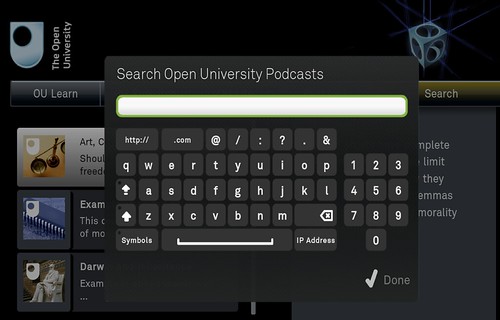
Great post. I think the rapid development was particularly down to Liam’s dedication and passion for the project as he worked evenings and weekends on this. The OU would be wise to give him a week off his day job every month to follow up on all the opportunities he could help us with. Goes for you too. Now, if I ruled the world… :)
Don’t forget Dave Winter in Online Services too! Liam did LOADS of work putting the code together and Dave also put in a lot of hours designing that lovely UI and making sure it was going to be usable on an HD screen