"Everyone who has a Google account should visit their Dashboard once a year," Google product manager Jonathan McPhie told me in a meeting room at Google's Chicago office. "It's like Google's way of showing you our hand—let you see what info we have on you—and allow you to change it."
As the holidays draw near and people turn to the Internet to do their gift research and shopping, Google is on a renewed push to make users aware of the plethora of privacy settings available to them. But even when they're not trying to hide their jewelry purchases from their spouses, much of the general population is blissfully unaware of what can be done to keep their personal information in check. "We want it to be something that your grandma can understand," McPhie said.
Google's hand
For something your grandma is supposed to understand, Google sure does spread its settings out into a million places. There are settings in every single Google service—Gmail, Google maps, Blogger, YouTube, Reader, Buzz—and some of them cross over, while others don't.
Many of them, however, start out in the Google Privacy Center, which isn't just for telling you about Google's privacy principles. Lots of things can be found here, but the most important are under the Privacy tools subhead on the left side. Admittedly, I had never visited my own Dashboard before my conversation with McPhie, but I should have—and so should you. When you hit up the Dashboard while logged into your Google account, you can see a list of every Google product you have an account with, as well as the information each one has stored about you.
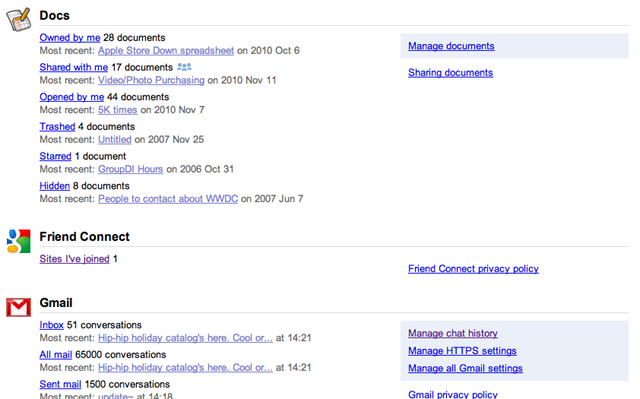
Who knew that I still had an Orkut account? I didn't until today. I also have a Google Health account from 2008 with no records (aside from my height and weight), 15 public maps in Google Maps, and 3,000 archived Google Chat conversations. If I had Web History turned on, I would also be able to see every single Google search I have ever made, line by line—and it's a good thing I don't, because there have been a lot of embarrassing ones.
Luckily for those who do have Web History turned on, there's a way to remove the items line by line, or even turn it off (or pause it for a period of time, if you want to keep some of your, uh, Christmas shopping secret). In fact, there are links that allow you to change any of the settings shown to you on the Google Dashboard. That's the upside. The downside is that they usually still take you to the specific site or service so that you can change the settings there, and it's not always easy to figure out exactly what you need to do from there.
Still, putting links to them all in one place is a step in the right direction. The whole point of this is to make users aware of what's being stored about them, and give them control over that information. Google says that 104,000 users go to their Dashboards every day, and 80 percent of those users click around to mess with settings. "I even work here, but I still changed some stuff on my Dashboard," Google spokesperson Jake Parillo said.
Ad tracking
But what about the info stored about you that isn't necessarily associated with your Google account name, but is associated with your computer? It's becoming fairly well known that Google's ads are targeted based on what the company knows about your shopping preferences, but it's less known that you can actually control those settings or even opt out of the ad tracking.
Also accessible from the Privacy Center (directly under the link for the Dashboard), the Ad Preferences Manager allows you to remove the ad categories that Google has stuck you into, or you can add others if you think they'll be of interest to you. Google says it pegged me as male "based on the websites you've visited" (what, you mean Ars isn't a mecca for women on the Internet? I'm just shocked), but otherwise the categories it had for me weren't particularly offensive or off-base. I left most of them on.
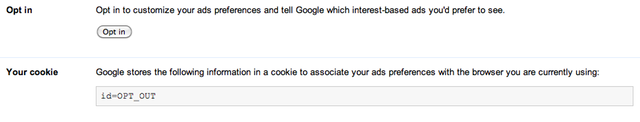
As mentioned above, you can also opt out of the ad tracking system altogether. McPhie said that out of every seven people who visit this preference pane, six remain opted in, but the company wanted to make sure the opt-out was persistent across browser re-starts and manic cookie clearings.
That means that Google's opt-out button will set your tracking cookie to stop collecting info on you, but if you clear your cookies, you're back to being tracked. If you really want to remain opted out, you have to install Google's browser plug-in, or follow Google's instructions on how to remain opted out in non-Chrome browsers.
But wait, there's more
None of these settings are particularly new, but users are still discovering them as the need arises, and Google is looking for more ways to make people aware of the ways they can control the flow of information. Did you know that Chrome's Incognito Mode means that your cookies are only session-specific, and won't persist between browser uses? That you can manually set your location in Google Latitude so that you can actually be in one place while your friends think you're in another?
In some ways, it's freaky how much honest info people unwittingly hand over to Google, but the company insists that it's all under user control, and can be removed at any time. In fact, McPhie said that Google is considering sending out dentist-like reminders to remind users to check their Dashboard settings every six months (an alert that users would be able to control, of course), but the company is always open to suggestions. A step up from where Google is now would be to put the relevant settings on the Dashboard itself, but we think things are off to a decent start.
reader comments
39